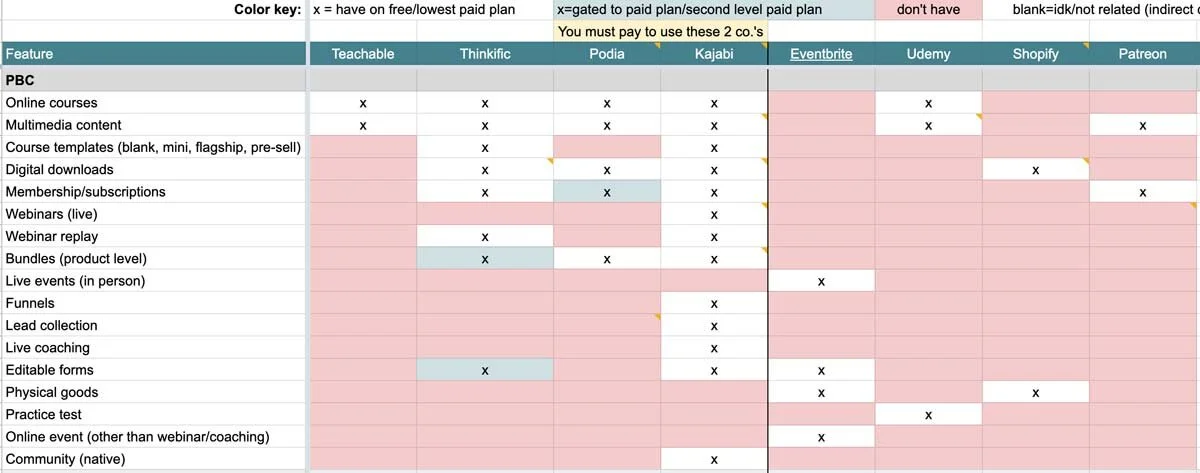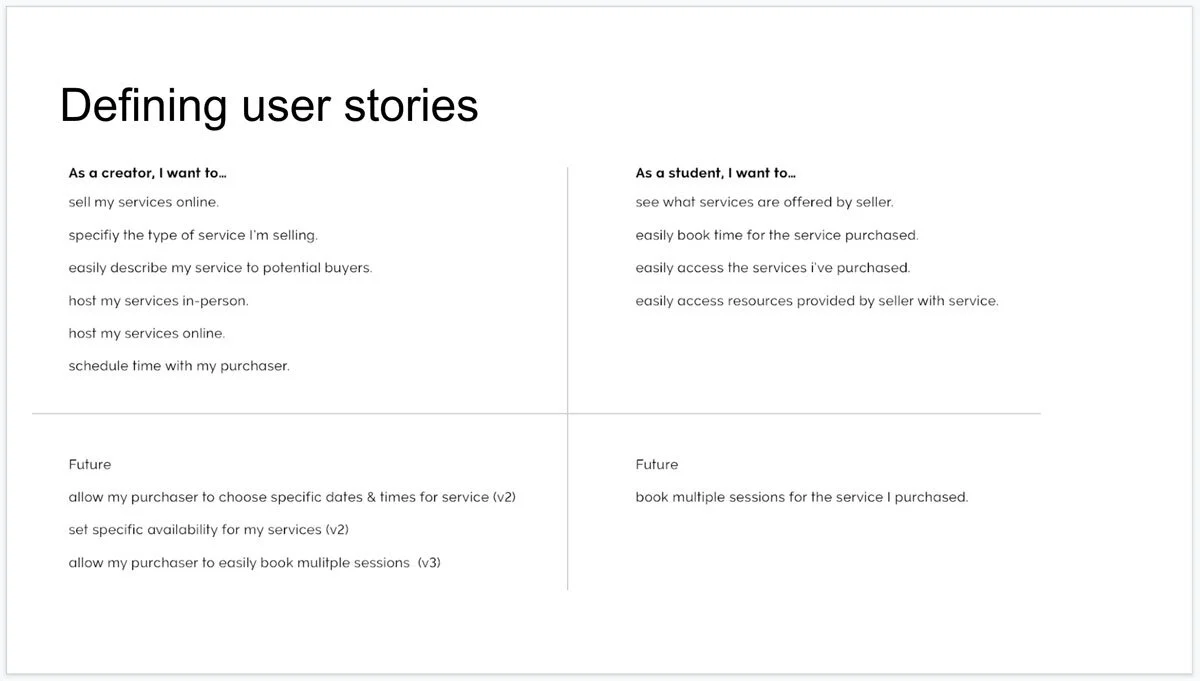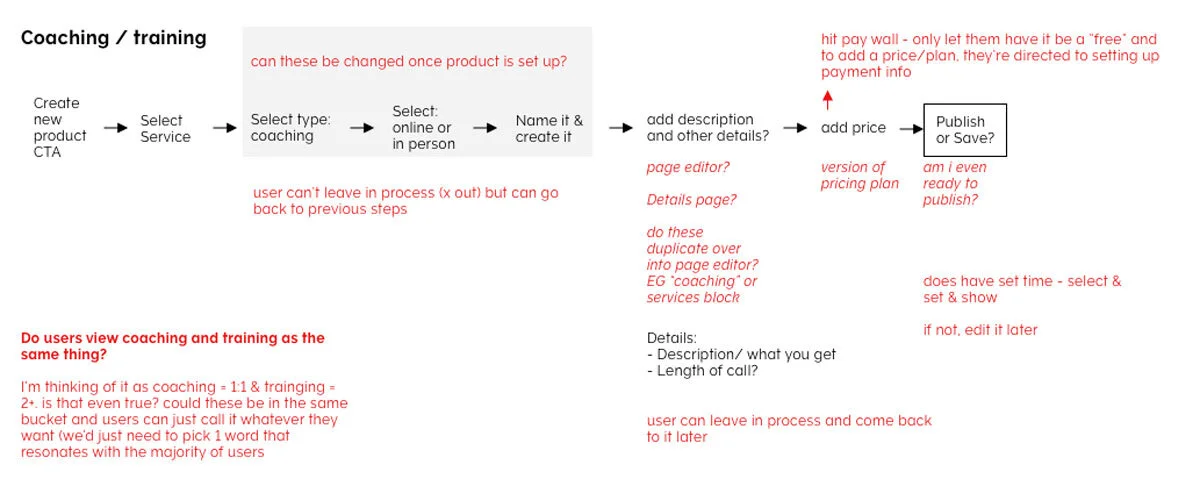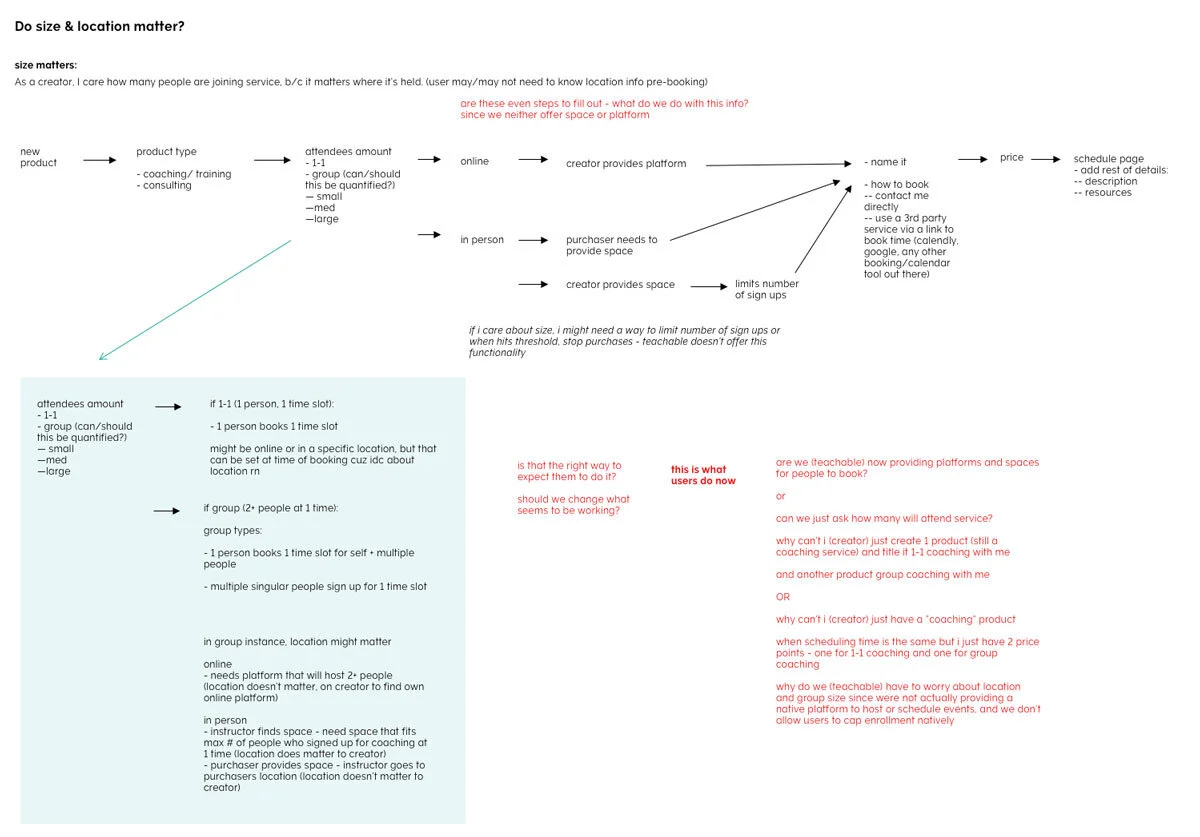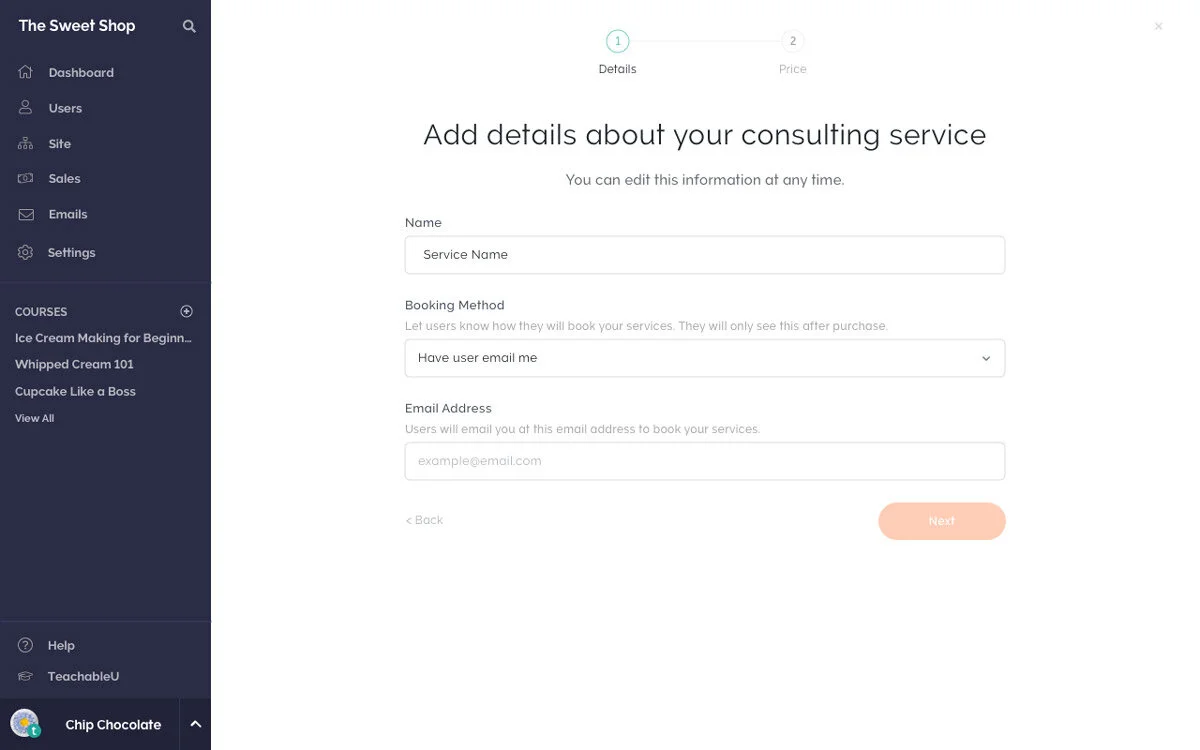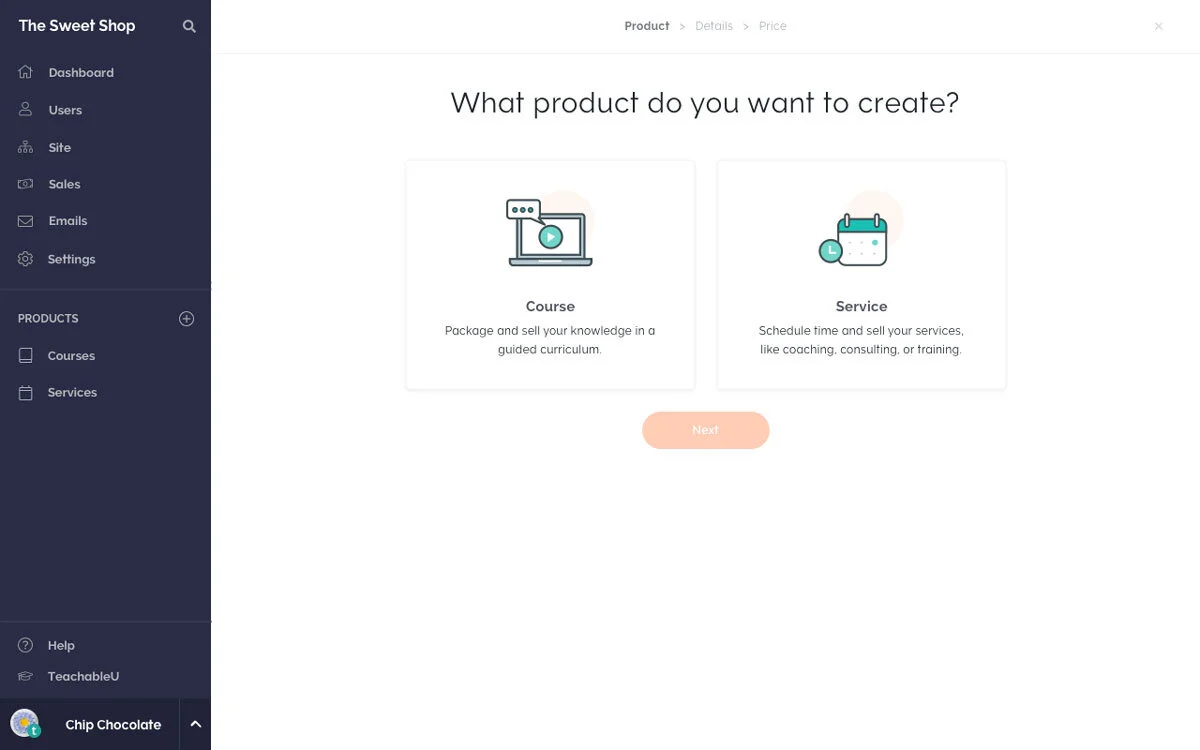Products beyond courses: Selling Services
Giving creators the ability to sell more products directly on Teachable.
The problem
Teachable is a comprehensive online course creation platform, but courses only make up one part of the business ecosystem for many of our users. Most creators sell coaching, memberships, webinars, and tickets to live events like speaking gigs on top of courses. Many of these products funnel into one another for upsell opportunities, or instructors may use one product over another to get someone in the door.
While Teachable makes it easy to create and sell courses, it’s not easy to sell other products. Instead, users create workarounds in the platform to sell coaching, downloads, events, memberships, and other products; they may even use other platforms to sell those products.
We know we’re leaving money on the table and not delivering a product that serves all of our users’ needs.
The hypothesis
If we allow creators to sell other products on Teachable, we could help them get to their first sale quicker, increase our gross merchandise value (GMV), and reduce churn.
My role
I led research, UX/UI design, and validation on this project along with a project manager and a team of 6 engineers.
The Research phase
Discovering our customers’ needs
Although we strongly believed in the need to help users sell other products directly on Teachable, we wanted to validate our historical assumptions and dig deep into our creators’ businesses and needs to make sure we deliver the right experience.
We conducted customer and market research to validate our assumptions, learn more about our users’ businesses, and plan for our next steps. We relied on several cross-team members from marketing, customer care, and fraud to collect different data points.
Research methods:
Competitive analysis
Support ticket and Tribe post analysis
School review
Tribe poll
Survey in app
7 user interviews with 8 people
A few research artifacts
Data synthesis
We learned that…
78% of creators sell other products
More successful creators are selling services than courses - 39% to 32% respectively
49% of users offer downloads like ebooks, pdfs, templates, etc., but only 2% see them as primary income
Downloads are more frequently used as lead gen. than primary income sources
58% of users want to sell memberships in the future - it’s a steady income source
Creators use many different tools to manage their business and spend a lot of time completing recurring manual tasks
Outcome: Selling Services
Based on all of the research we conducted, we honed in on services as the best place to start for selling products beyond courses.
With services, we can give creators additional means of reaching their students, reduce the number of tools they use to run their business, and streamline their workflows so they can spend more time on other important tasks.
Additionally, allowing users to sell services could lower the bar to entry, decrease churn, and increase GMV.
High-level goals
Increase GMV for schools that start to offer services
Decrease time to first sale on schools that offer a service initially
Convert creators currently hacking our courses to sell services or selling services elsewhere to our new platform
Creators that have courses at high price points and provide free/low-cost intro calls as a sale into their offering
The Development Phase
UX/UI process for services
Defining user stories
The student’s experience is just as important as the creator’s. If students don’t buy or aren’t happy, our creators will not be successful.
These stories helped guide my design process and what we considered must-haves for an MVP.
Mapping user journeys
Since our creators can already sell courses through our platform, I explored how we can best bring services into that creation flow.
Including services will increase discoverability of this new offering, and ideally get users who might not be ready for a course to create and publish a product faster. Based on course churn data we’ve collected, that should decrease the chances of churning. If a creator publishes a course and then gets to first sale, churn rate decreases by 70%.
Guiding users through the creation process
Since a big challenge for our creators is knowing where to start when creating a course, I wanted to reduce that confusion by introducing a guided setup experience for services.
After talking with users, we know people offer their time up in many ways - consulting to individuals or teams, 1-1 meetings, large scale group trainings - all of which happen online or in-person. In this guided process, I explored what information was essential for our users to sell a service.
One of the big discussions we had was if date, time, location and audience size matter to our creators when selling a service. I mapped out a handful of different journeys to explore, where those pieces of information could fit, and how it would affect our set up flow. As you can see, it started to become too complex for an MVP.
In the end, we decided that the most important information needed to sell a service for an MVP are: name, price, a way to book time.
We decided not to include a native method to set date, time, location and audience size for now. Most calendar tools already allow for setting those pieces of information, and there are alternate ways of including that information in a creator’s selling process.
Ultimately, we ended up with this flow before starting design explorations and testing -
Design explorations
Validating Service Designs
During the development process, I conducted two rounds of usability tests with 12 users and a second deep-dive interview with 4 users.
Two changes made from user feedback
I originally hypothesized that selecting a specific type of service is important to users since they all sell different types of services. Even though the guided approach was well-received, my hypothesis around selecting a type wasn’t correct.
Original
Update
Instead, we discovered that participants preferred a general approach to product creation because each user -
Had different definitions for the service type
Thought the names often meant the same thing
Felt that their offerings fell into multiple categories.
We decided to simplify that step and gave users a choice between either a course or a service to reduce confusion and get them to the next step as easily as possible.
In round two, I originally believed that after the creator finished setting up their service, they would want to be taken to one page that shows all of that information.
However, we discovered in testing that, when creators landed on this details page, they thought it was a creation experience for the sales page since that is the mental model they follow when creating a service. Create service > build sales page.
Since this details page is NOT a sales page but a page where they find post-purchase information and general product details, we decided to test a new flow where creators end up at the sales page editor instead. This was received well and didn’t raise confusion with our users as to why they were on this page.
Additionally, users understood that the information that they added in the setup wizard would be found under “Details”. But to be even clearer, I broke up the Details page into two separate tabs - information and Booking. The Information tab included product-wide information, like name and publish status, and the Booking tab only included post-purchase details. This further clarified what information was accessible only after purchase, as there was originally some confusion.
Final designs
Next steps: Increasing the value proposition of Services
Seamless integrations with the tools our creators already use, like calendar and email services, to reduce their time spent on admin tasks.
Provide a direct way to upsell a service in a course lecture to help creators with marketing and selling their services.
Allow students to purchase the same product more than once without losing their current access to content.
Additional design work that occurred for this project, but not included above
Creating a list view table for the services dashboard and transitioning the course dashboard from a card view to a list view
Revamp the pricing page table to follow new styles in the new React code base
Revamp the coupon page table to follow new styles in the new React code base